
The HubSpot Templates for Gmail™ by cloudHQ application offers a streamlined way to use and send your HubSpot email templates right from Gmail. Alternatively, you can send HubSpot templates using your Gmail address without the need to exit HubSpot. Effortlessly explore and browse your curated HubSpot templates within Gmail, adding an effortless touch of efficiency to your routine.
Harmonization with Gmail and Google Workspace
For your entire team, the frequent need is to access your email templates. With HubSpot Templates for Gmail™ by cloudHQ, you can effortlessly reach all of your HubSpot email templates directly from Gmail or your Google Workspace email. You don't need to alternate platforms or leave Gmail if you choose not to. We streamline your workflow by retaining you in Gmail, ensuring you stay context-aware and optimally productive.


Harmonization with HubSpot
The hitch with dispatching HubSpot templates through HubSpot is that they are sent from HubSpot servers, not your professional email address, leading to an impersonal email from a “[email protected]”. That's why we offer you the ability to dispatch your HubSpot email templates directly via Gmail, while never stepping out of HubSpot's platform. Many users favor this option due to HubSpot's advanced custom design features, while desiring their emails to originate from their personal email address for a more customized and personal feel.
Infinite Email Templates
Concerned that you possess an excessive amount of email templates to import from HubSpot? With the Premium Plan, you’ll have infinite email template storage space, enabling you to house each of your email templates in your Gmail or Google Workspace email, if you prefer. If you choose to stay with a freemium plan, you will still be capable of importing some of your HubSpot email templates. We can accommodate your needs, no matter what they are.


Almost Universal 5-Star Ratings
HubSpot Templates for Gmail™ by cloudHQ enjoys nearly universal 5-Star ratings from all users who have installed it in Chrome and Edge. Your contentment is our utmost priority.
Installs in a Blink
Download HubSpot Templates for Gmail™ by cloudHQ from the Chrome Web Store or the Microsoft Edge Store. There's no need to download anything onto your computer’s hard drive. As this app operates directly in your Chrome or Microsoft Edge web browser, it doesn’t consume any space on your computer.

Who Leverages HubSpot Templates in Gmail?
Sales Experts
Sales experts greatly benefit from having the right email template available when they wish to communicate with a specific group of people. Having their HubSpot email templates at hand in Gmail or their Google Workspace email simplifies their outreach to clients in a personalized and more impactful way.


Small Business Enthusiasts
Owners of small businesses appreciate the flexibility of accessing their HubSpot email templates directly from Gmail. This allows them to hire a designer to craft all of their email templates and simply reach it from Gmail, facilitating the dispatch of emails to groups of people.
More creative owners cherish the app’s feature where they can send their emails directly from HubSpot, assured that their emails are dispatched from their own Gmail or Google Workspace email address.
Either of these methods contributes just the right amount of personalization to their beautifully designed emails.
Designers and Marketers
Designers particularly appreciate this app as they can delve into extensive design details, ensuring that their emails are aesthetically flawless, and then send it through their Gmail or Google Workspace email address without stepping out of HubSpot.

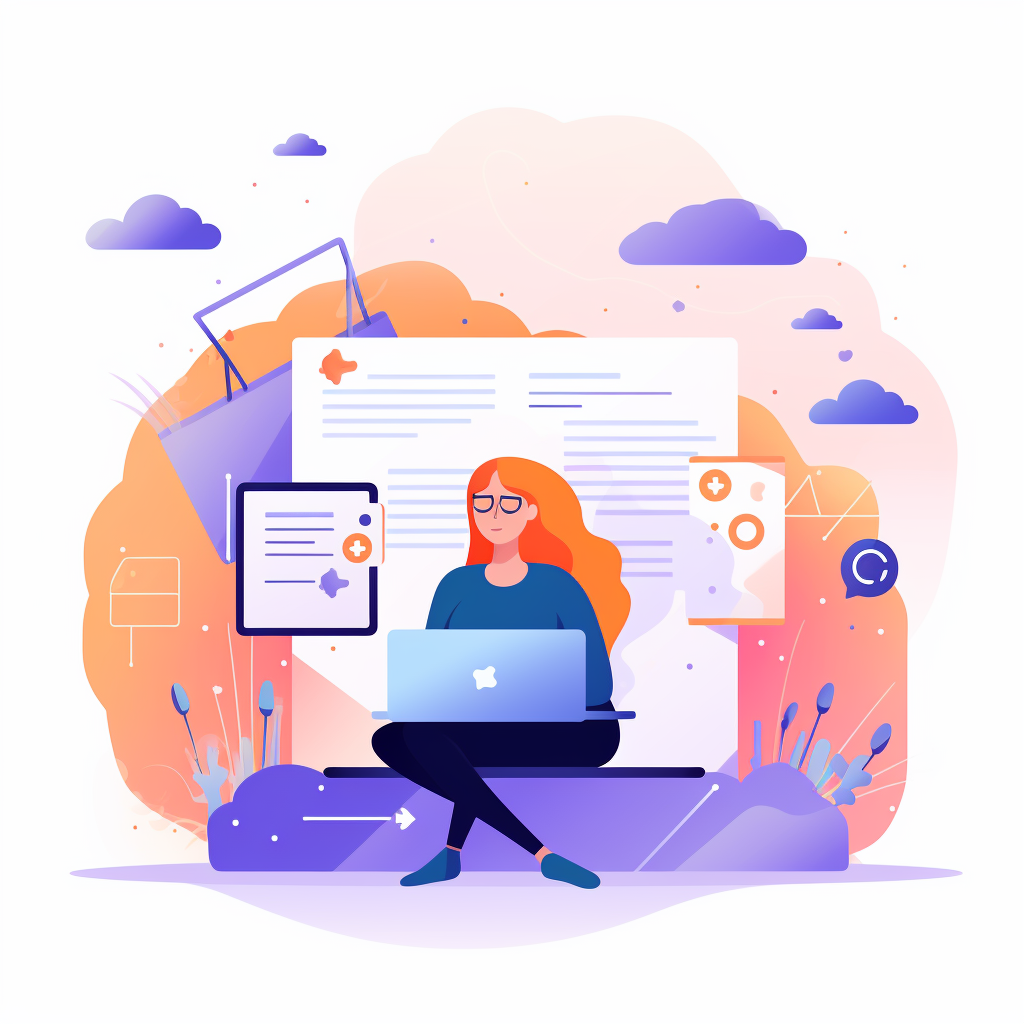
Everyone Desiring Access to Their HubSpot Templates
Accessing HubSpot email templates can be challenging unless you’re inside HubSpot. The issue here is two-pronged:
- Many users find it more convenient to access their HubSpot email templates directly within Gmail or Google Workspace. This efficient approach eliminates the need to toggle between platforms or face the frustration of inability to access HubSpot.
- Even when utilizing HubSpot, most users prefer sending emails from their own email address rather than a generic"[email protected]" address. This method creates a more personal touch, as if the email is being sent directly from them to their recipient.